There are several LCD or LCD shield you can buy right now. The two major types that I know of are the "SERIAL" and "PARALLEL" types.
Whats the difference???
Parallel - have more wires thus will use more pins in our arduino. Maybe 6 pins or more will be utilized.
This is what we are using on this project. We will probably have more pins used because of the buttons.
More tutorial here...
Serial - have fewer pins. 3 or 4 wires.
More tutorial here...
There is a big difference with writing the code for SERIAL against PARALLEL. And Im not really familiar with SERIAL codes, so please dont get frustrated if I cant help you on that part. But I will try my best... or we will have a shout out from the experts here.
Remember - As long as you have the parallel LCD and its HD44780-compatible,
even if you dont have the buttons (just the simple ones) , you can follow us on this project.
Normally we will just put our LCD shield on top of our Arduino (see image below).
 We will not be doing that on our project
We will not be doing that on our project, because for some weird reason, this particular shield is using all of the pins. We also need some pins for our DS1307 RTC clock. So we will do it remotely by means of wires and/or breadboard to save those PWM pins. (example below - not mine)
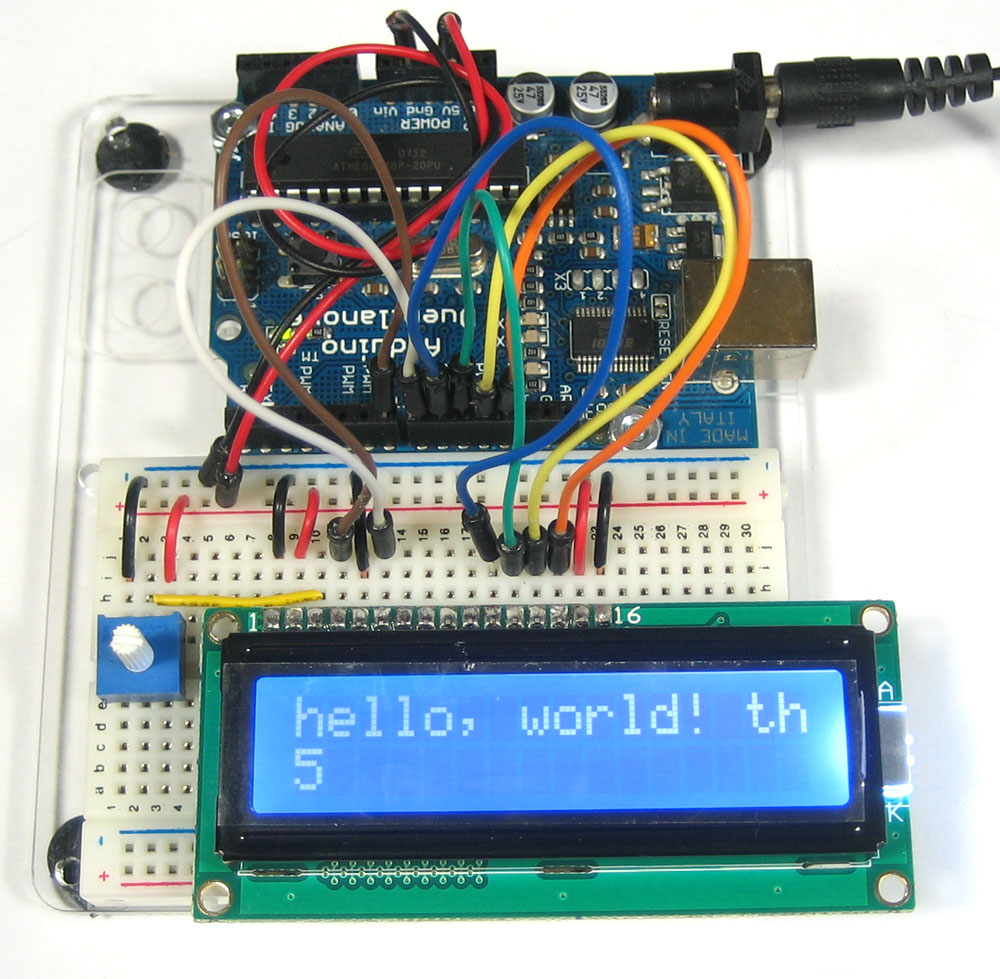
.