


|
 |
|
|
#1 |
|
Registered Member
Join Date: Oct 2015
Posts: 11
|
Connecting 7090 to 7097 controller
Hi,
I've been searching for days through website and reading the manual book few times but still can't find the answer (or did I miss something...?) I'm using two 6095 pumps with 7090 controller. Few days ago I just received 7097 external controller. I have hooked up the 7090 to 7097, set everything through PC (running Windows 10 OS) and set 7090 to external controller mode. One thing I'm still not sure about is how to set the knob on 7090 while it is connected to 7097. Where should I position the Main Power and Pulse Power knob? I understand the Pulse knob will be overridden by setting in 7097, hence no need to care about this one. The things confuse me are: 1. If I turn the Pulse power knob to 0 (while the main power knob at 100%) then the pump will stop working regardless led light on 7097 is On showing the controller is working (7097 running on Interval mode) 2. When food timer is activated, the 7097 controller will off but both pump still running (I put Main Power and Pulse Power knobs on 7090 at 100%). I think if I hook up 7090 to 7097 then external controller will overriding everything, but in my case seems not happen that way. I believe something wrong with my setup or I missed some steps to make 7097 working properly. Appreciate assistance on this. Thanks |
|
|

|
|
|
#2 |
|
RC Sponsor
 Join Date: Apr 2000
Location: Austin Texas USA
Posts: 35,785
|
The 7090 has to be set to External mode and main power at 100%, as long as those two are set properly the pulse power should have no effect. It sounds like the cables are not fully inserted or making a good connection.
__________________
Roger Vitko Tunze USA "He's for every one of us, stands for every one of us, he'll save every man, woman and child in a mighty Flash!" Current Tank Info: 210 gallon planted tank with Altum Angelfish |
|
|

|
|
|
#3 |
|
Registered Member
Join Date: Oct 2015
Posts: 11
|
Thank you Roger. I will re-check cables connection, hopefully that would be the case.
|
|
|

|
|
|
#4 |
|
Registered Member
Join Date: Oct 2015
Posts: 11
|
I have checked and the cables connected properly. If I unplug the cables from 7097 the pumps stop, it means no problem with connections. However the same problem still exist when the pumps being reconnected.
I also notice there is no Tunze 7097 identified on Computer's Device Manager USB connection list, however I still can make changes on the software and send to device. Not sure if this is the cause of my problem. |
|
|

|
|
|
#5 |
|
RC Sponsor
 Join Date: Apr 2000
Location: Austin Texas USA
Posts: 35,785
|
It should appear as a generic USB to Serial device or FTDI USB to Serial as that is the chip manufacturer. Are you sure the 7097 is configured to control pumps and not lights? The lights use a different control pin and could explain the lack of communication. Any chance of a screen shot of the settings?
__________________
Roger Vitko Tunze USA "He's for every one of us, stands for every one of us, he'll save every man, woman and child in a mighty Flash!" Current Tank Info: 210 gallon planted tank with Altum Angelfish |
|
|

|
|
|
#6 |
|
Registered Member
Join Date: Oct 2015
Posts: 11
|
Here is the screen shot. The pumps are connected in Channel 1&3. Hope I'm doing something wrong with the setting so the problem could be solved asap
  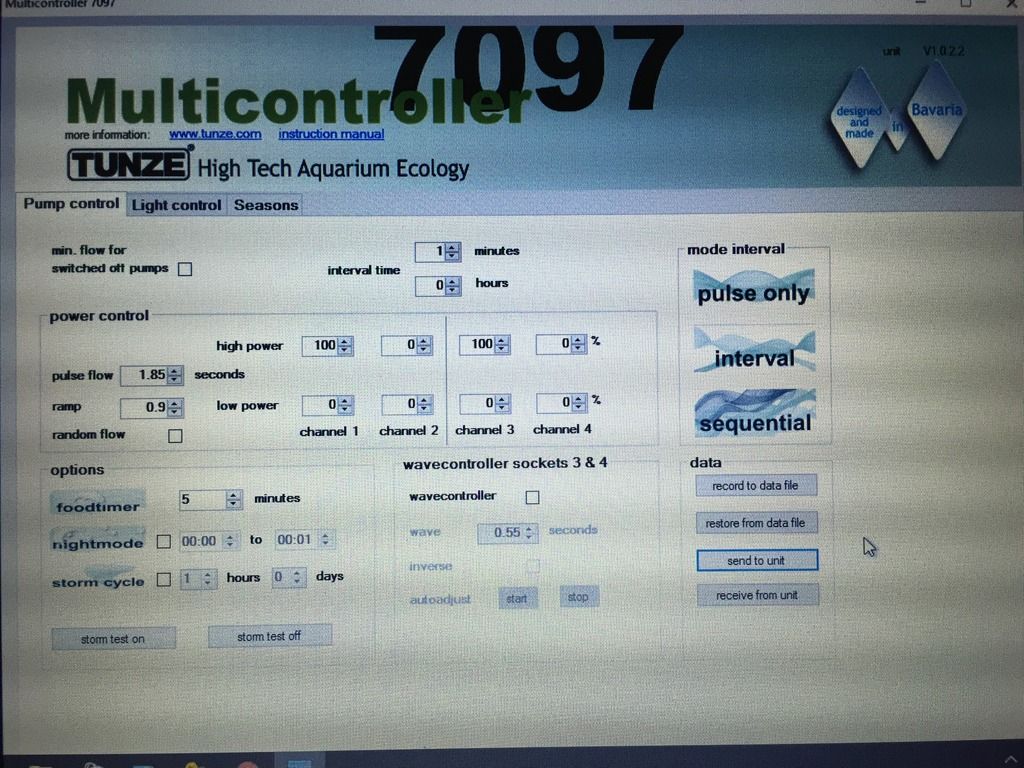
|
|
|

|
|
|
#7 |
|
RC Sponsor
 Join Date: Apr 2000
Location: Austin Texas USA
Posts: 35,785
|
As you have it set, only one pump is on for one minute, every 1.85 seconds that pump turns off for 1.85 seconds (100% for 1.85 then 0% for 1.85) this setting has the pumps off a considerable amount and only running in brief full power increments. A more conventional setting would be 30% for low power and select min flow for off pumps, this way no pump is off, the "off" channel pump instead idles at 30% and the on pump pulses from 100% for 1.85 and 30% for 1.85.
__________________
Roger Vitko Tunze USA "He's for every one of us, stands for every one of us, he'll save every man, woman and child in a mighty Flash!" Current Tank Info: 210 gallon planted tank with Altum Angelfish |
|
|

|
|
|
#8 |
|
Registered Member
Join Date: Oct 2015
Posts: 11
|
Thank you Roger. I will adjust the setting as suggested. However there are two problems that I still can't figuring out the cause:
1. If the pulse power knob at 7090 is set to 0 the pump will off, which to my thought the pulse power will no longer be active since it will be overridden by setting in 7097 2. When food timer is activated the pump still running, which should be completely off |
|
|

|
|
|
#9 |
|
RC Sponsor
 Join Date: Apr 2000
Location: Austin Texas USA
Posts: 35,785
|
Try simply turning the pulse (not pulse power) to off on the 7090, this should solve the issue.
In food timer the pump should twitch, about one revolution every 20 seconds.
__________________
Roger Vitko Tunze USA "He's for every one of us, stands for every one of us, he'll save every man, woman and child in a mighty Flash!" Current Tank Info: 210 gallon planted tank with Altum Angelfish |
|
|

|
|
|
#10 |
|
Registered Member
Join Date: Oct 2015
Posts: 11
|
Yes the pulse (not pulse power) has been turn to 0, and the problem still exist. Also during food timer activated the pump still keep running continuously.
Any possibility the problem is on 7090? |
|
|

|
|
|
#11 |
|
RC Sponsor
 Join Date: Apr 2000
Location: Austin Texas USA
Posts: 35,785
|
Hi have had one other unit I have encountered that the 7090 could not communicate with an external controller, it worked fine otherwise. It is not impossible, if you email me an invoice I could send a controller I pretest here to try and at least we can rule that out.
__________________
Roger Vitko Tunze USA "He's for every one of us, stands for every one of us, he'll save every man, woman and child in a mighty Flash!" Current Tank Info: 210 gallon planted tank with Altum Angelfish |
|
|

|
|
|
#12 |
|
Registered Member
Join Date: Oct 2015
Posts: 11
|
Thank you Roger. I have sent you a message
|
|
|

|
|
|
#13 |
|
RC Sponsor
 Join Date: Apr 2000
Location: Austin Texas USA
Posts: 35,785
|
replied, but just in case-
Tunze at sbcglobal dot net
__________________
Roger Vitko Tunze USA "He's for every one of us, stands for every one of us, he'll save every man, woman and child in a mighty Flash!" Current Tank Info: 210 gallon planted tank with Altum Angelfish |
|
|

|
|
|
#14 |
|
Registered Member
Join Date: Oct 2015
Posts: 11
|
Just would like to update, the problem has been solved and now the pumps and 7097 controller working propely. My sincere appreciation to Tunze, especially for Roger and Matthias (Tunze German) who have provide the best service and assistance hence the problem could be solved promptly.
Updated text program has been sent to me and uploaded into controller, and bingo... The problem solved Cheers
__________________
Rgds, Herry "Just keep swimming...." |
|
|

|
|
|
#15 |
|
RC Sponsor
 Join Date: Apr 2000
Location: Austin Texas USA
Posts: 35,785
|
Thank you, I am happy Matthias was able to solve it.
__________________
Roger Vitko Tunze USA "He's for every one of us, stands for every one of us, he'll save every man, woman and child in a mighty Flash!" Current Tank Info: 210 gallon planted tank with Altum Angelfish |
|
|

|
|
|
#16 |
|
Registered Member
Join Date: Oct 2015
Posts: 11
|
Thanks a bunch to you too, of course. You've been assisting me since the first time, I really appreciate that.
__________________
Rgds, Herry "Just keep swimming...." |
|
|

|
|
|
#17 |
|
RC Sponsor
 Join Date: Apr 2000
Location: Austin Texas USA
Posts: 35,785
|
No problem, I always feel bad when I don't have the answer and it has a delay, but usually I can get someone with more knowledge like Matthias to help.
__________________
Roger Vitko Tunze USA "He's for every one of us, stands for every one of us, he'll save every man, woman and child in a mighty Flash!" Current Tank Info: 210 gallon planted tank with Altum Angelfish |
|
|

|
|
|
#18 |
|
Registered Member
Join Date: Oct 2016
Posts: 4
|
I'm having a very similar problem with the exact same setup. The difference is that mine runs fine for several days, then one morning I look and neither pump is running. The lights on the 7097 pulse as if everything is okay but the pulse knob on the 7090s just emit a medium glow. Last time it happened I got it working again, however I don't know what I did to fix it. This time no matter what I've tried, the pumps won't run with the 7097.
Any ideas? Below is a screenshot of my settings. I'm using pulse only. |
|
|

|
|
|
#19 |
|
RC Sponsor
 Join Date: Apr 2000
Location: Austin Texas USA
Posts: 35,785
|
Are the 7090's set to external with main power at 100%?
I might try disabling moonlight/nightmode. One issue could be that this is not getting enough light to get out of night mode. This is especially probable with LED's as the blue color or narrow beams could be not enough to actuate the photocell. This can be solved by repositioning the photocell/moonlight so it gets a more direct light.
__________________
Roger Vitko Tunze USA "He's for every one of us, stands for every one of us, he'll save every man, woman and child in a mighty Flash!" Current Tank Info: 210 gallon planted tank with Altum Angelfish |
|
|

|
|
|
#20 | |
|
Registered Member
Join Date: Oct 2016
Posts: 4
|
Quote:
I don't have the photocell option. I simply use the internal clock for night mode...which is the main reason I bought the 7097. My minimum setting is 30%, which is what it should throttle down to at night, correct? If so, I don't understand why the pumps are stopping altogether. |
|
|
|

|
|
|
#21 |
|
RC Sponsor
 Join Date: Apr 2000
Location: Austin Texas USA
Posts: 35,785
|
Generally the 7097 should work flawlessly with the 7090, while for 7096 and 7095 a calibration of the 7090 can be needed. Try increasing 30%-40% if they don't stop anymore, I assume it is a calibration that is needed for the 7090 and I can walk you through that. The signal voltage changed when we added the 7090, it used to be 0-8V and is now 0-6.5V so all the speeds fall into a much tighter signal range. My guess would be that the signal for 30% is below the minimum and we just need to bump it up. If it works at 40% we will have our answer.
__________________
Roger Vitko Tunze USA "He's for every one of us, stands for every one of us, he'll save every man, woman and child in a mighty Flash!" Current Tank Info: 210 gallon planted tank with Altum Angelfish |
|
|

|
|
|
#22 |
|
Registered Member
Join Date: Oct 2016
Posts: 4
|
Going to 40% seemed to do it. The pumps are running again.
|
|
|

|
|
|
#23 |
|
RC Sponsor
 Join Date: Apr 2000
Location: Austin Texas USA
Posts: 35,785
|
I attach the calibration procedure, pump model does not matter:
1. Connect the 6055 to your 7095 controller 2. Please turn your 7095, to the minimum power of 30% on both speed settings for the channel it is connected to. 3. Turn the 6055 to the external mode (yellow LED lit). 4. Turn the "pulse power" dial on the 7090 to the middle position 5. Hold the Foodtimer button on the 7090, watch the dial on "pulse power” until you see a short flash of the blue LED continue to hold the button. 6. Turn "pulse power" until the 6055 starts in the minimal range, it may need to be turned in either direction, turn slowly until it starts then let go of the food timer button. If this does not work, what has worked best for me is to then find the minimum speed on the 7095 that the 6055 will run on, set the speed a little below that, so if it runs at 60% try 50% and repeat the calibration so it runs at 50%, then repeat slowly stepping it down in increments of about 10% until the pump starts at 30%. I have had it take as many as 7 tries but usually it works in 1.
__________________
Roger Vitko Tunze USA "He's for every one of us, stands for every one of us, he'll save every man, woman and child in a mighty Flash!" Current Tank Info: 210 gallon planted tank with Altum Angelfish |
|
|

|
|
|
#24 |
|
Registered Member
Join Date: Oct 2016
Posts: 4
|
Thanks Roger! Everything seems to be running fine now.
|
|
|

|
|
|
#25 |
|
RC Sponsor
 Join Date: Apr 2000
Location: Austin Texas USA
Posts: 35,785
|
Great news!
__________________
Roger Vitko Tunze USA "He's for every one of us, stands for every one of us, he'll save every man, woman and child in a mighty Flash!" Current Tank Info: 210 gallon planted tank with Altum Angelfish |
|
|

|
 |
|
|