


|
 |
|
|
#1 |
|
Registered Member
Join Date: Oct 2012
Location: Bronx, New York
Posts: 251
|
So I currently operate 2 EcoTech Marine Vortech MP10 ES pumps on my 20 gallon aquarium. One pump was purchased without the Wireless feature and the other came with the wireless feature standard. I have been having a few issues with my pumps in tuning the proper water flow within my aquarium because the pumps were not synchronized wirelessly. If I turn them up too much I get a sandstorm tornado of sugar sized aragonite sand which make my aquarium look like a white Christmas. If I turn them down too low I don't get the proper surface agitation to break up the slime coat on the surface of the aquarium water, mostly due to not having an overflow or surface skimmer (which I don't plan on using because I want the system to be small and manageable). So I placed an order for the RF Module upgraded directly through EcoTech Marine and hopefully I can improve the water flow within the aquarium once the pumps are synchronized.
  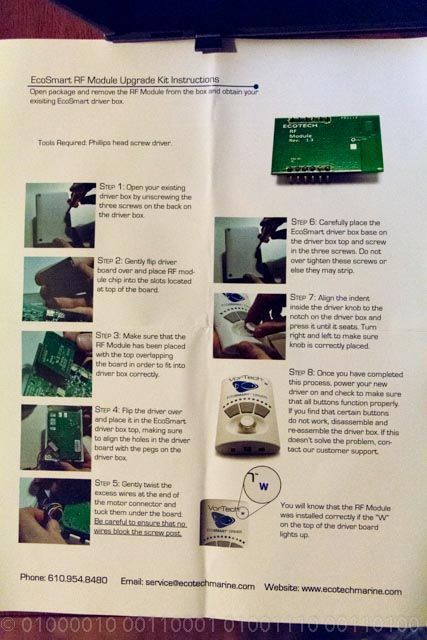 The contents of the overly huge box shipped from EcoTech Marine. One instructional manual and an RF Module contained in an Anti-static bag. The installation process took less than 10 minutes to complete properly. What is involved is literally removing the 3 screws from the back on the driver. Sliding the circuit board out from the guiding poles and snapping the RF Module into the receptacle appropriately. I installed it wrong the first go and the circuit board would not fit back into the plastic housing. No worries, just remove the RF Module and flip it around. Once done place the control board back into the plastic housing and secure with the three screws and power the unit back on. You will know that the installation was completely successfully because the W will light up accordingly.  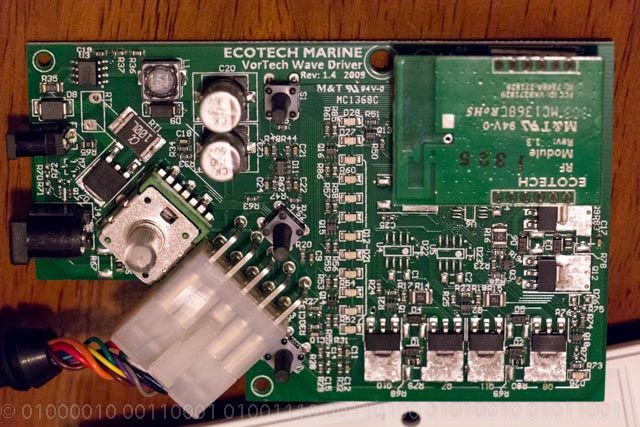 Opening the driver housing and removing the circuit board. 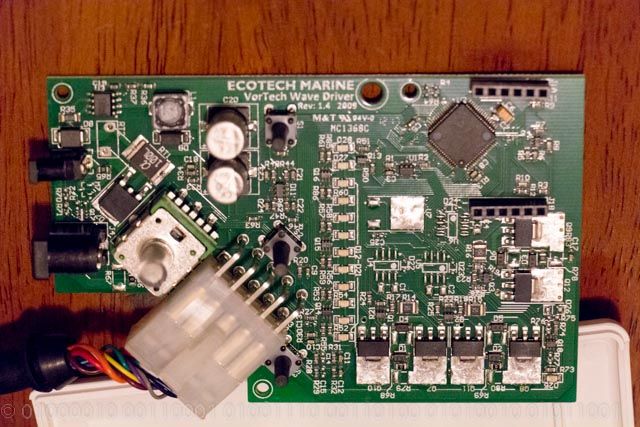 The socket where the RF Module will be installed. 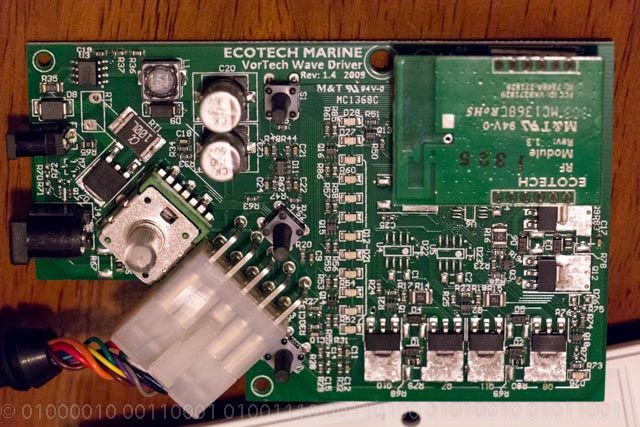 The RF Module installed incorrectly on the circuit board.   The RF Module installed correctly on the circuit board.  The EcoTech Marine MP10w ES Driver closed and mounted back on my aquarium. |
|
|

|
|
|
#2 |
|
Registered Member
Join Date: Oct 2012
Location: Bronx, New York
Posts: 251
|
EcoTech Marine Vortech MP10 ES RF Module Upgrade Continued...
After the installation it was time to synchronize the two pumps, one set as a master and the other set as a slave which is simple enough following the instructions from the pumps manual. So now I can experiment with different settings to see which best suits my aquarium. So far I have managed to increase the overall output of the pumps without causing a sand storm so that is a definite improvement.
 My two EcoTech Marine Vortech MP10w ES pumps synchronized and operating in Tidal Swell Mode. (Please note that the W is actually on, for some reason my DSLR displayed these lights flickering when using the LCD Viewfinder.) |
|
|

|
|
|
#3 |
|
Registered Member
Join Date: Dec 2012
Location: Ahwatukee, AZ
Posts: 199
|
What did the RF module cost? I may have to do the same thing.
__________________
75g Mixed Reef w/ 30 Gallon DIY Sump/Fuge - 3 x 48" Ecoxotic Panorama Marine LED (1 Actinic and 2 Combos) - Bubble Magnus NAC 3+ Protein Skimmer - PhosBan Reactor 150 |
|
|

|
|
|
#4 |
|
Registered Member
 Join Date: Mar 2013
Location: Allentown, PA
Posts: 1,956
|
Jerms,
An RF module costs $45 and can be purchased from our parts store found here: http://ecotechmarine.com/parts-store/#MP10
__________________
Alex Y. Customer Service Representative at EcoTech Marine Call: 1-800-785-0338 Ext. 2 or E-mail: Service@EcoTechMarine.com |
|
|

|
|
|
#5 | |
|
Registered Member
Join Date: Dec 2012
Location: Ahwatukee, AZ
Posts: 199
|
Quote:
__________________
75g Mixed Reef w/ 30 Gallon DIY Sump/Fuge - 3 x 48" Ecoxotic Panorama Marine LED (1 Actinic and 2 Combos) - Bubble Magnus NAC 3+ Protein Skimmer - PhosBan Reactor 150 |
|
|
|

|
|
|
#6 |
|
Registered Member
Join Date: Dec 2012
Location: Ahwatukee, AZ
Posts: 199
|
Nevermind I am a little slow this morning.
-- Removing comment 
__________________
75g Mixed Reef w/ 30 Gallon DIY Sump/Fuge - 3 x 48" Ecoxotic Panorama Marine LED (1 Actinic and 2 Combos) - Bubble Magnus NAC 3+ Protein Skimmer - PhosBan Reactor 150 |
|
|

|
|
|
#7 |
|
Registered Member
Join Date: Jul 2013
Posts: 200
|
I upgraded two of them to wireless when I added an apex and wxm module. It was very easy to do. Also, Ecotech and is very quick to ship parts like this. The whole process was extremely easy.
|
|
|

|
|
|
#8 |
|
Registered Member
Join Date: May 2006
Location: Wichita, KS
Posts: 141
|
Man, sorry for brringing up the past, but none of the pics are visible, and thinking that my rf module went out in mine. I want to try to replace myself......hoping that you still have the pics.
|
|
|

|
|
|
#9 |
|
Registered Member
Join Date: May 2013
Location: San Francisco, CA
Posts: 528
|
Photobucket decided to try to suck money out of a huge portion of the pictures hosted online. I didn't mind them charging above a certain amount of bandwidth years ago, but this is just annoying, especially given the ads that show up on their page already.
It really is easy though, even if you've never done it before. Three screws (common #2 Phillips) on the back and the thing comes right apart. There's one VERY obvious spot where the wireless board goes at the top right under the clear W in the housing. There are no places other places to even try to connect it on the board. Put it in backwards and the housing doesn't close. One thing, the knob on the front is going to come off when you take the board out, just pop it back on after the 3 screws are in. |
|
|

|
|
|
#10 |
|
Registered Member
Join Date: Jul 2012
Location: Medina oh
Posts: 1,782
|
Check out YouTube I am sure someone has done a video. I did it and it couldn't have been easier
|
|
|

|
|
|
#11 |
|
Floodicus Maximus Flooris
Join Date: Nov 2007
Location: North Carolina
Posts: 1,643
|
Hosed MP40
One of MY (4) MP40s did not come with the wireless module. EcoTech sent me a new one and I did the upgrade yesterday. After struggling with trying to get it to work and finally trying one of the working modules on my controller I finally determined that the module was hosed.
|
|
|

|
 |
|
|