


|
 |
|
|
#1251 | |
|
Registered Member
Join Date: Oct 2010
Posts: 18
|
Quote:
As for problem #2 for the temperature probe I am still having problems, yesterday I had it all working and today the temperature was basically stuck at 76 and when I uploaded a new code it showed 185F. Can the probe be bad? I did wire the 4k7 resistor. Any help will be appreciated. |
|
|
|

|
|
|
#1252 |
|
Registered Member
Join Date: Oct 2010
Posts: 18
|
I think I figured out what my problem with the temperature is.
The temperature readings are getting stuck once the arduino is doing the fading of the blues and whites, once that is done and the leds are at 0 or 255 the temp readings become actual temp readings. So whatever the last temp reading was when the fading starts is the reading that will be shown until the fading is over. The alarm will not even respond during this stage even if the temp shown is lower than the set temp for the alarm. Did anybody else notice this? I am using Version_1_00_16x2. Do the other versions have the same problem or was it fixed? Thanks. |
|
|

|
|
|
#1253 | |
|
Moved On
Join Date: Feb 2003
Location: Kent, WA
Posts: 1,548
|
Quote:
Hope others can help you. |
|
|
|

|
|
|
#1254 |
|
Registered Member
Join Date: Sep 2010
Posts: 102
|
I just ordered a bunch of stuff so I will be trying to build a controller as well. I hope you don't mind alot of questions and providing some help as I have zero experience with programming and zero experience with electronics but if I ask the right questions and get the right guidance I should be able to this (I hope) thanks guys.
__________________
Buck |
|
|

|
|
|
#1255 |
|
Moved On
Join Date: Feb 2003
Location: Kent, WA
Posts: 1,548
|
Im sure what you are looking for is here somewhere. Just keep on reading, i guess.
|
|
|

|
|
|
#1256 |
|
Registered Member
Join Date: Feb 2012
Location: Michigan
Posts: 10
|
katchupoy, Very long, but Very informative thread. Nice Job to all ! Thank you!
I have never worked with a arduino before, and so far there is so much info here my controller is almost complete. main parts i have are SainSmart Arduino Uno w/ the 16x2 button sheld, SainSmart 4 relay 5v module, rtc. 2 temp from ebay, and cree led, three 48p drivers 12 white 24 blue and the 10v wall plug from rapid I still am in the process of putting everything in the radio shack project box's, but have some Questions. I have not tested the drivers yet with this but the relays are giving me issues. relay 1 and 2 seem to click on and off correct, but 3 and 4 have issues. but temps and clock works digital pin 13 relay 1 Powerhead pin 12 open pin 11 led white pin 3 led blue pin 2 relay 2 other powerhead pin 1 temps pin 0 moon or sump light "not installed yet on tank, another non dim driver cree led" analog a1 "set to ph, have no clue when i would build this" a2 "want for relay 3" for fuge light a3 Relay 4 " to fun my fans" a4 and a5 for RTC i will post the code in a min. see is anyone can fix a few issues. Thanks |
|
|

|
|
|
#1257 |
|
Registered Member
Join Date: Feb 2012
Location: Michigan
Posts: 10
|
code i am having issues with
PHP Code:
|
|
|

|
|
|
#1258 |
|
Registered Member
Join Date: Feb 2012
Location: Michigan
Posts: 10
|
well, i guess my temps are not working, they stay the same now, but before i was playing with the code they did work
|
|
|

|
|
|
#1259 |
|
Moved On
Join Date: Feb 2003
Location: Kent, WA
Posts: 1,548
|
maybe the same issue with crazyreef at post #1252 ???
|
|
|

|
|
|
#1260 |
|
Registered Member
Join Date: May 2011
Location: Southern California
Posts: 2,569
|
So now the real question...???? How much for you to build one for me?? lol but seriously...? i would def be interested if u were building these and selling them...let me know
|
|
|

|
|
|
#1261 |
|
Registered Member
Join Date: Feb 2012
Location: Michigan
Posts: 10
|
it could be, ill take a look and see if mine does the same..
ok, with the A removed int fuge = 2; // implace of A2 int fan = 3; // inplace of A3 the relay board leds on relay 3 and 4 shut off and temps read 185 either way, if i unplug them temps, i get -196.60 but with A2 and A3 the leds light on relay 3 and 4 I dont think im switching from analog and digital correct in the code somewhere. after leds are done ramp i will check again. I did find out im not that great at understanding the code. |
|
|

|
|
|
#1262 |
|
Registered Member
Join Date: Feb 2012
Location: Michigan
Posts: 10
|
I know i have been playing with the code trying to get relay 3 and 4 to work, and tried a different copy of the temp library, but all at about 10 pm temps started working again
crazyreef looks not to be alone |
|
|

|
|
|
#1263 |
|
Registered Member
Join Date: Feb 2010
Posts: 153
|
Katchupoy's Sketch
I am working on getting my LED controller running and I'm reading through the original katchupoy sketch listed on the google source site and I see there are a couple of relays listed ledPin1 and ledPin2. I'm assuming these are physical relays that are turning the meanwells on and off is that correct?
Dan |
|
|

|
|
|
#1264 |
|
Registered Member
Join Date: Feb 2012
Location: Michigan
Posts: 10
|
ok, I think i am getting on to somthing.
I dont think this should be working like this, its like the uno is confused on what pins i am saying what is on. I was playing around and when i had issues with temps and changed the delay that i thought was for getting temps. PHP Code:
temps still work. I simply dont think the code is telling the uno to use the correct pins for stuff going from analog to digital. |
|
|

|
|
|
#1265 |
|
Moved On
Join Date: Feb 2003
Location: Kent, WA
Posts: 1,548
|
@wardda...
In my orginal sketch. I have 4 pins assigned. Two pins will be assigned on pwm that will control the drivers. This also means it will only control two channels. White and Blue. Another two (analog) pins are used to control relays. These relays are meant for physical 5 volt relays that control power heads. This will simulate wavemaker. Hope this helps. @Dan.... I wish I could help. But the original sketch of mine did not include temp on it. Like what I've told wardda, my limited knowledge only extends to controlling the light via PWM and controlling powerheads via analog thru 5v relays. Last edited by katchupoy; 02/28/2012 at 11:04 AM. |
|
|

|
|
|
#1266 |
|
Moved On
Join Date: Feb 2003
Location: Kent, WA
Posts: 1,548
|
Dan if you look at my original sketch. I believe the only way to incorporate something without it waiting for the whole thing to finish is to incorporate it within the "LOOP"
Example, I created/defined a "function" relay1 and relay2. If I will add this after the loop, then what happens is it will wait for the whole light function to finish and then it will run relay1 and relay2. Again, this is coming from a person who has very limited knowlede with sketching... So I ended up doing is, 1) define the function. (in your case... your temp) PHP Code:
PHP Code:
|
|
|

|
|
|
#1267 |
|
Moved On
Join Date: Feb 2003
Location: Kent, WA
Posts: 1,548
|
I apologize if I am no help. I was not able to follow the more advanced sketches because they went so fast and I got left behind. Im beginning to get the itch again, maybe I will have courage to move to the next level...
I want, temp controller and maybe a PH monitor or something. Im not even sure if this is possible. I already have the PH probe, so I guess why not? |
|
|

|
|
|
#1268 | |
|
Moved On
Join Date: Feb 2003
Location: Kent, WA
Posts: 1,548
|
Quote:
Let me explain you something. Im not sure im correct, but it is how i understand it.... maybe this will help you????? Look at this picture... 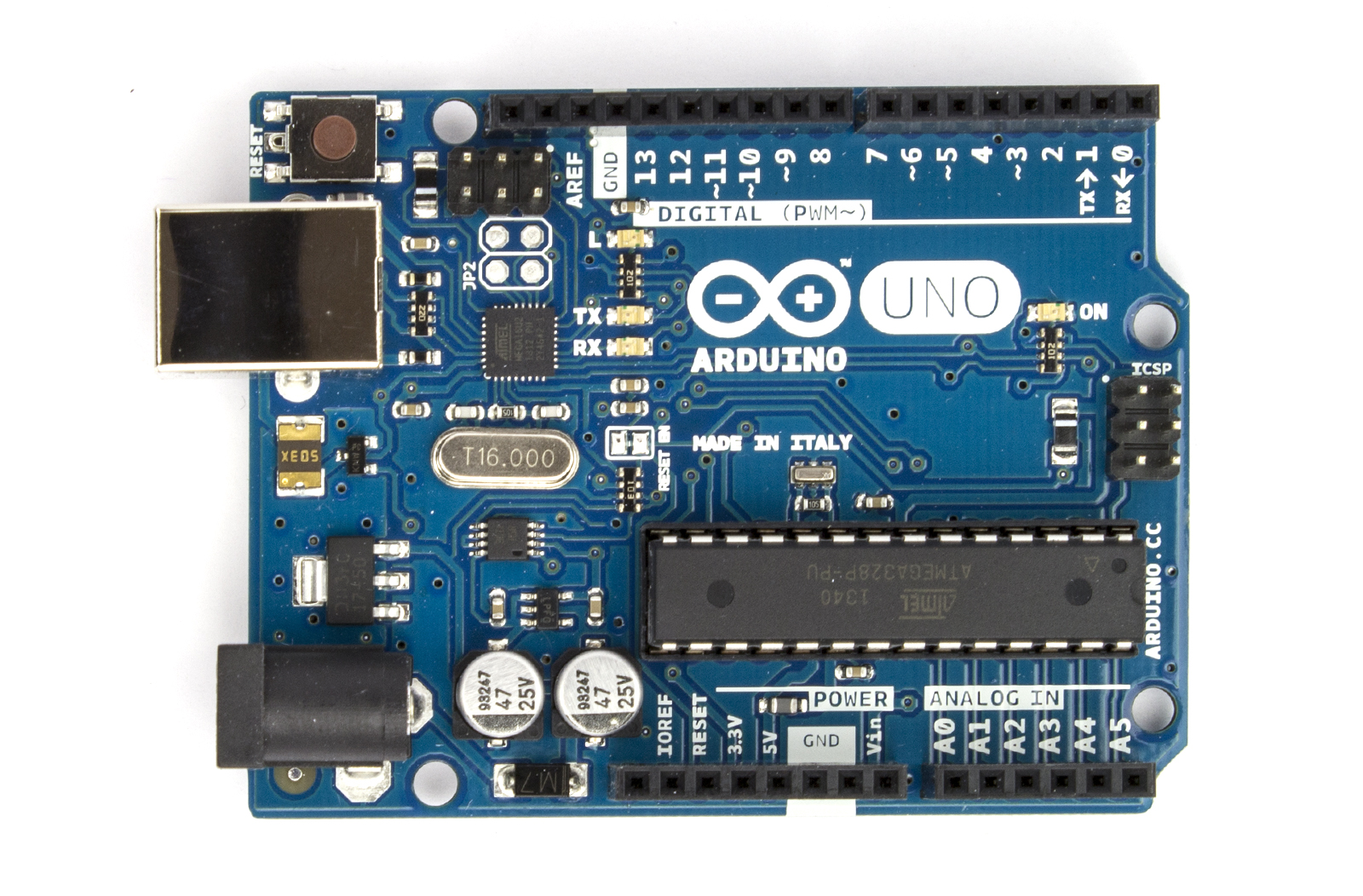 Pay special attention on the digital pins on the top... specially the ones with "~" this means that these are the PWM pins very important and very short supply, thats why we need this for PWM purposes only. And see the lower right corner... it says "ANALOG IN" Im not sure you can use it for controlling too... So going back to your pin assignments above... Powerhead relay can be assigned to non pwm pins and not pin13. Pin1 i believe cannot be used and its reserved Let me show you what i did on mine. Pin0 - reserved Pin1 - reserved Pin2 - relay1 Pin3 - Blue LED driver (PWM) Pin4 - LCD Pin5 - LCD (PWM) Pin6 - LCD (PWM) Pin7 - LCD Pin8 - relay2 Pin9 (free PWM) Pin10 (free PWM) Pin11 - White LED driver (PWM) Pin12 - LCD Pin13 - LCD So right now I have Pin 9 & 10, both PWM still free for other use. Hope this helps. . |
|
|
|

|
|
|
#1269 | |
|
Registered Member
Join Date: Feb 2010
Posts: 153
|
Quote:
Thanks again for all you have done for this project. |
|
|
|

|
|
|
#1270 |
|
Moved On
Join Date: Feb 2003
Location: Kent, WA
Posts: 1,548
|
@wardda,
If you ask me concerning lights and relay, then I can help you.... just no temps and PHs for now. |
|
|

|
|
|
#1271 | |
|
Registered Member
Join Date: Feb 2012
Location: Michigan
Posts: 10
|
Quote:
I just checked back, and thanks for the info katchupoy. I think i might just have it. " I also did Alot of google on how arduino code works" I have been cleaning things up in the code that i will not be using for a while or at all. So far relay 1 and 2 are on pin 13 and 12 "I changed them", they now are working, along with temps and the fan relay turns on, and off if temp1 or temp2 gets to hot, and shuts fans off at anything under 77 I have not adjusted clock yet to test the relay 4 for sump lights or my led drivers, but that is next. my pins are now pin 13 = relay 1 pin 12 = relay 2 pin 11 = led white driver pin 3 = led blue drivers pin 2 = open pin 1 = temps pin 0 = Moon //not installed on tank yet pin A0/ 14 i did not use Pin A1/ 15 open Pin A2/ 16 Relay 4 for fuge/sumplight Pin A3/ 17 Relay 3 for Fans Pin A4 and A5/ 18 & 19 RTC I found if I use the number 17 for a pin in-place of A3 things seam to work. In the code I did a search and // a bunch of stuff like PH All of that stuff i might try later but not for now, I'm too new to the code stuff. But so far I like the scroll screen option. One day I might play around and learn how to make a menu option for effects on demand. I will let you know how everything works out if the other relay for sump light and Led stuff works, I have the full day to play around with it and finish things off. here is a pic of what i have so far, sorry a little fizzy 
|
|
|
|

|
|
|
#1272 |
|
Moved On
Join Date: Feb 2003
Location: Kent, WA
Posts: 1,548
|
Dan,
what pins are you using for your LCD? Thanks. |
|
|

|
|
|
#1273 |
|
Registered Member
Join Date: Feb 2012
Location: Michigan
Posts: 10
|
LiquidCrystal lcd(8,9,4,5,6,7);
 i did not need to wire any of that lcd stuff. across the top it said 13,12,11,3,2,1,0 open bottom all the power pins, then No A0, but A1,A2,A3,A4,A5 open |
|
|

|
|
|
#1274 |
|
Registered Member
Join Date: Feb 2012
Location: Michigan
Posts: 10
|
katchupoy, thanks for the idea about the loop
My temps were froze at 185 after i pluged it back in from adding more cords. this is what i did. PHP Code:
|
|
|

|
|
|
#1275 |
|
Registered Member
Join Date: Feb 2012
Location: Michigan
Posts: 10
|
katchupoy, i tried your 2 min led run threw, Post #235
everything works. My relay and outlet box is not done yet but everything is wired up, tomorrow i should see my led's running off from my arduino. I don't have anything mounted in my stand yet, but with any luck it should be done tomorrow. Me and my wife was talking about a switch to bypass the pwm, but later on this week i might look into what kind of code i can find that might allow me to turn lights on 75% or something from using one of the buttons, Just in case I want lights on for a min or 2 after hours, "new frag or something I bring home at night" For anyone just visiting this thread, There is Alot of info in these 50+ pages. this is where I got 98% of my info. Take note's as you read them and print the how to wire pics, it will help out Alot when build time comes. But that is just how I did it. katchupoy, One Big Hi-Five to you! And everyone else, even the people that only asked questions " it saved me time of asking  " "
|
|
|

|
 |
|
|
 Similar Threads
Similar Threads
|
||||
| Thread | Thread Starter | Forum | Replies | Last Post |
| DIY Led Build of the Month | plankton99 | Do It Yourself |
11 | 11/20/2011 08:21 AM |
| DIY leds...now with arduino Controlled lights... | António Vitor | Do It Yourself |
4 | 05/18/2011 02:13 AM |
| Yet Another DIY LED Build Thread | csarkar001 | Do It Yourself |
54 | 05/11/2011 05:55 PM |
| One quick DIY LED question | Impossible | Do It Yourself |
4 | 10/27/2010 09:50 AM |
| Anyone DIY LEDs in their Biocube? | bassplaya12 | Do It Yourself |
13 | 08/15/2010 01:03 PM |